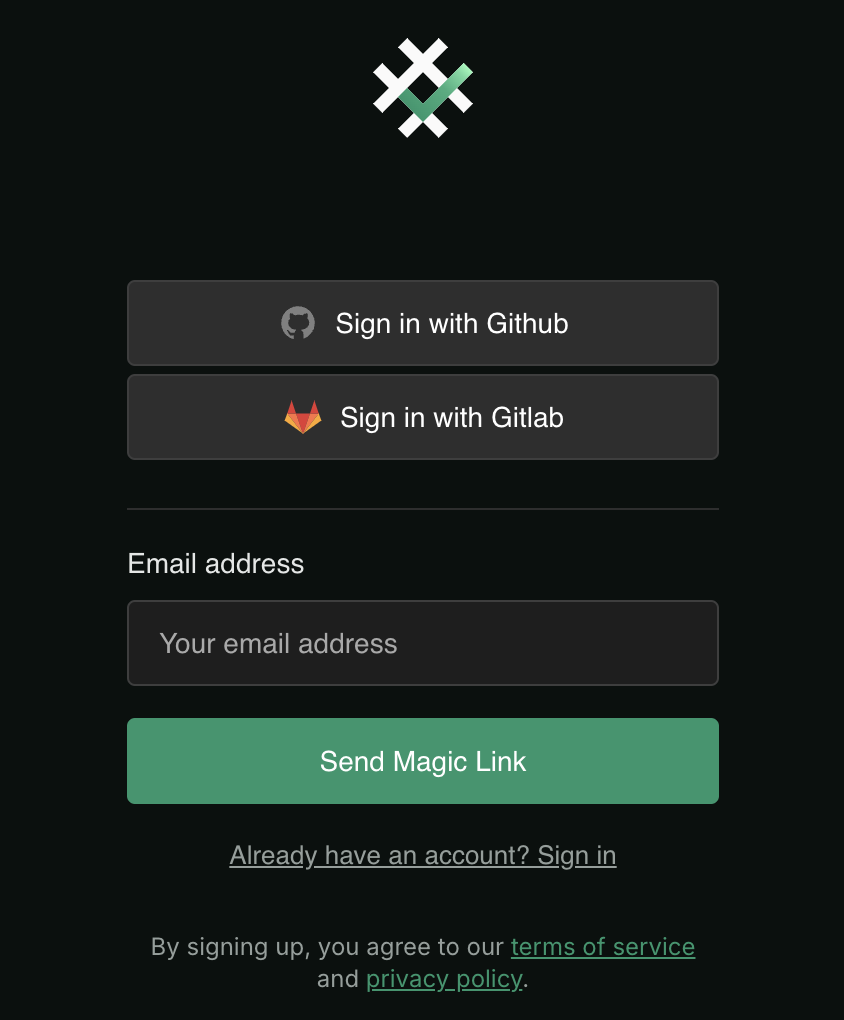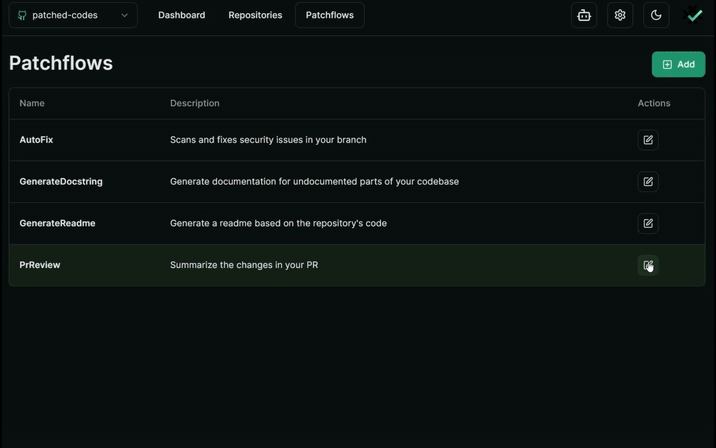Create an account
Sign up using your preferred option - OAuth using GitHub/GitLab, or simple login via Email.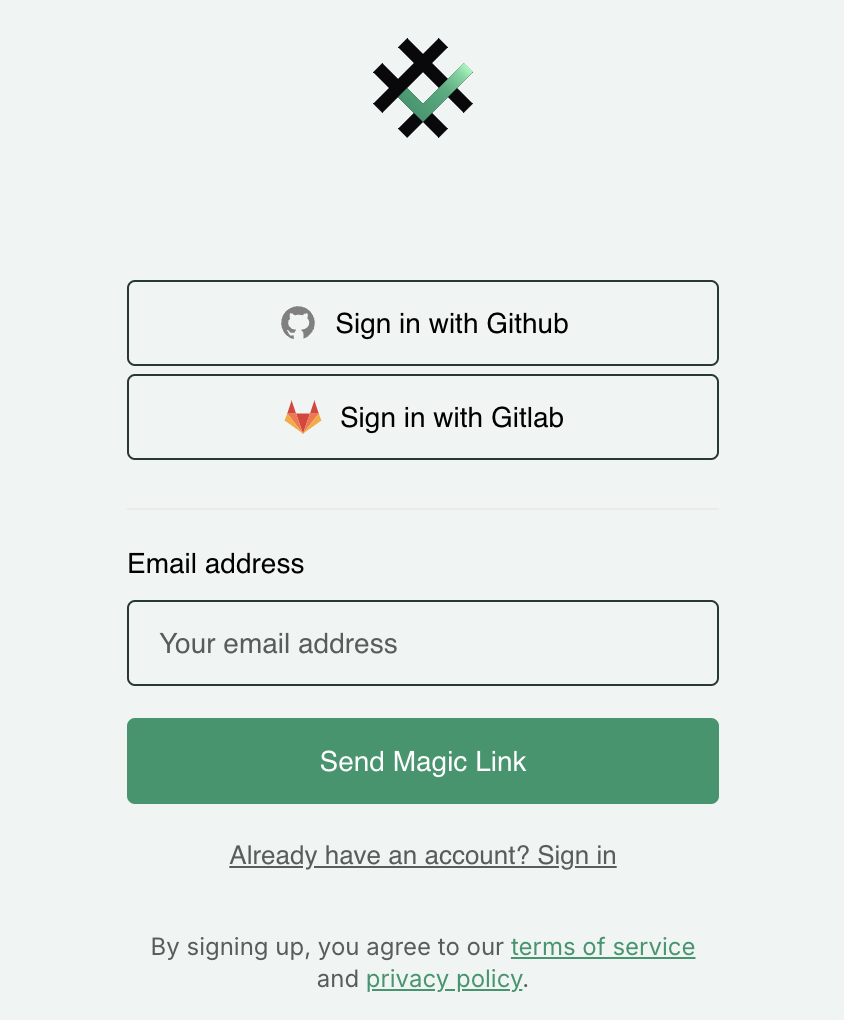
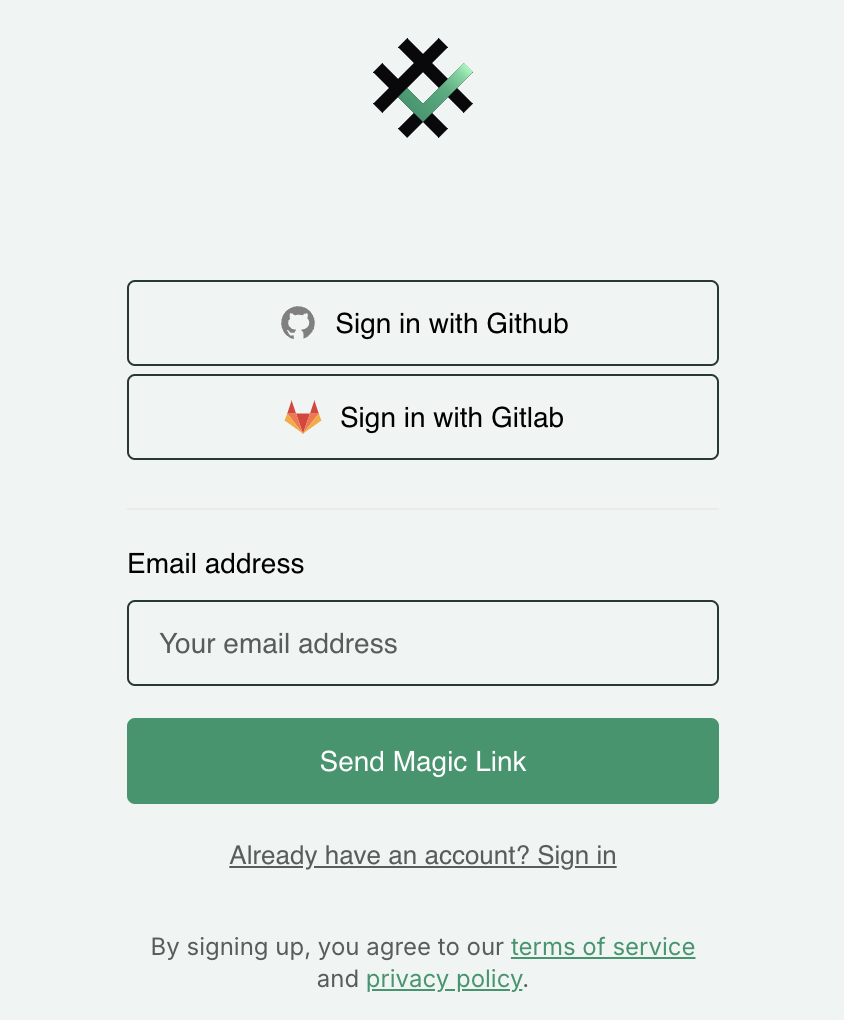
Using GitHub or GitLab to sign in does not automatically give Patched access your repositories.
Add Repositories
Enable acccess to your repositories.
GitHub
GitHub
- Choose ‘GitHub’ on the onboarding screen and click ‘Install Patched on GitHub’.
- You will be redirected to GitHub to approve access to your repositories. You can specify exactly which repositories Patched will have access to.
- Next, you will be redirected back to the ‘Manage Repositories’ screen.
- Click the ’+’ button next to the repository you want to start patching.
- Click ‘Back to Repositories’ and you should see the repository in the list as well as a ‘Patch’ button next to it.
Gitlab
Gitlab
- Choose ‘Gitlab’ on the onboarding screen and click ‘Install Patched on Gitlab’.
- You will be asked to provide an access token. You can generate one here.
- Next, you will be redirected to the ‘Manage Repositories’ screen.
- Click the ’+’ button next to the repository you want to start patching.
- Click ‘Back to Repositories’ and you should see the repository in the list as well as a ‘Patch’ button next to it.
CLI
CLI
- Choose ‘CLI w/ API Key’ on the onb screen and click ‘Get an API Key’.
- You will be directed to the ‘Settings’ page, where you can generate and copy an API key.
- In your CLI terminal, set an environment variable called
PATCHED_API_KEYwith the copied value. - Also in your CLI terminal, install the patched client by running
pip install patchwork-cli.
Trigger Patchflows
Trigger your first patchflow.
Dashboard
Dashboard
- Click the ‘Patch’ button next to the repository you’d like to patch.
- In the pop-up modal, choose the patchflow you’d like to run. You can learn more about the patchflows here.
- Fill in the patchflow specific input values as needed, and click ‘Patch’.
- If the patch was triggered successfully, you should see a toast notificaton on the bottom right.
CLI
CLI
- Navigate to the root folder of the code repository you want to patch.
- Run
patchwork <NameOfPatchflow>. The default patchflows areAutoFix,GenerateREADME,GenerateDocstringandPRReview. You can learn more about the patchflows here.
View Results
View your patchflow results by clicking the ‘Details’ button next to the repository you just patched.